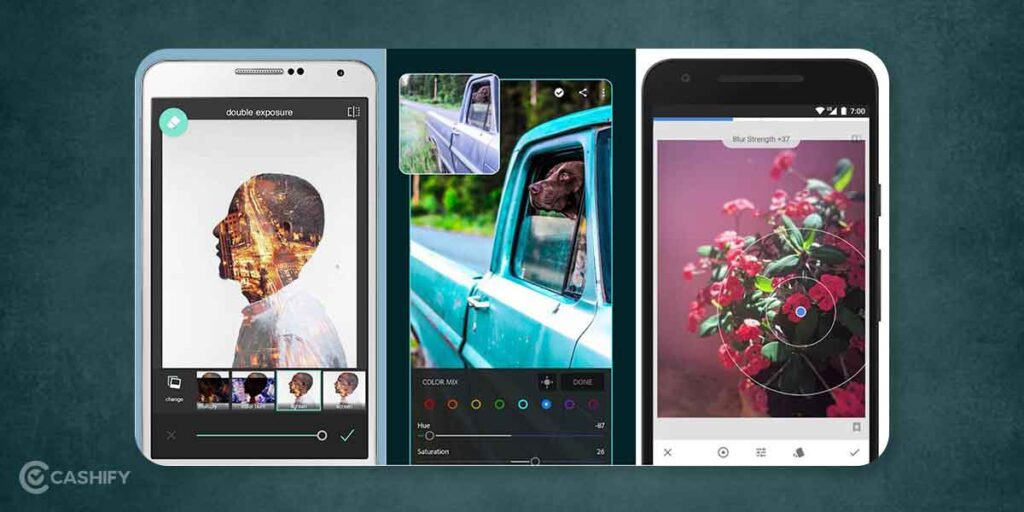
If you can recall a time before smartphones, it was a labor-intensive procedure to take a good picture. But these days, it’s simple to learn how to shoot quality photography with your smartphone; no expensive cameras or computer editing programs are needed.
Taking a stunning photo on your smartphone isn’t as simple as pointing and shooting. However, there are plenty of bad smartphone photos out there — I’m sure you’ve seen at least a few. So, what is the secret to taking great pictures with your smartphone? As it turns out, there are a few of them. First, check out these tips below to improve your smartphone photography game.
What’s the trick to getting the best smartphone photos?
As in today’s age everyone wants his image to look good. Read our article to create such great and amazing photos. In this article you will get such dangerous tips and tricks that you can also make your pictures good.
top killer tips
1. Practice
2 . Get to know your camera.
3. Learn how to use light.
4. Compose each photograph.
5. Pay attention to one thing at a time.
6. Set your camera’s focus.
7. Hold your phone still.
8. Experiment with exposure.
9. Use photo accessories.
1. smartphone photograph Practice
Seeing and expressing your perception of the world around you is possible through photography. .Over a trillion photos are taken annually by people worldwide, and 92% of those photos are taken with cellphones, according to study. However, with enough skill, you can make your images stand out.
Take as many photos as you can
“You most likely carry your smartphone with you at all times. This implies that you can shoot excellent pictures at any time and from any location. Take 10, 20, or even 30 photos of a subject you are interested in, rather than just one. After that, take some time to review your photos and decide which ones you like best, along with your reasons.”
Find different perspectives

Taking photos from an unusual or specific perspective can enhance their recall because it gives subjects a sense of depth or height. Additionally, it differentiates the photos from the majority of those smartphone photographers shoot either. Try shooting from a short distance away and using the sky as a negative space. Alternatively, you can try taking it on a smaller scale.
Take candids

Posing for pictures can be a terrific way to preserve memories of special times spent with loved ones, friends, or even the occasional celebrity encounter. However, sometimes it’s considerably more intriguing to get candid photos of individuals in action or interacting with other people.”
Posing for photos may also be a great way to keep memories of memorable moments shared with friends, family, and even the occasional celebrity meeting alive. But occasionally, getting unposed pictures of people acting or interacting with others is far more interesting.
2. Know your camera for smartphone photography
If you are unfamiliar with how your smartphone operates, it might be difficult to snap quality pictures with it. Thus, spend some time experimenting with your phone’s various camera settings and modes. Learn how to use features like exposure and focus adjustments. White balance is automatically applied to many phones, so you might need an additional software to access the functionality found on a DSLR or other digital camera.
Use a modern smartphone with a good camera
“Purchase a phone with superior camera performance. Consider resolution and low-light capabilities as well. Smartphone camera manufacturers are always including new features, like integrated telephoto and ultrawide lenses. Therefore, before making a purchase, you might want to perform some research if you’re looking for a certain feature. Older phone technologies can also be used to produce visually captivating, retro-styled photos.
On the other side, a newer smartphone is more likely to provide you with the high-quality shots you want, ones that live up to the standards of your favorite Instagram shooters.
Use HDR mode
A camera app function called high dynamic range, or HDR, helps balance the light and dark components in a high-contrast image. It can be applied to images to give them a more artistic or creative feel, but its usual function is to create an image that closely resembles the subject matter as perceived by the subject.
Getting the ideal exposure in both bright and dark environments can be challenging when using smartphone cameras. You might be photographing someone in a dimly lit room against a bright wall or in a shady spot outside against a bright background. The subject of the photo may be underexposed if the exposure is set to the background. On the other hand, an overexposed backdrop could arise from adjusting the exposure to the subject
This is avoided by HDR, which preserves the details in both bright and shadowy parts as well as darker ones. The iPhone defaults to taking HDR photos. You might have to manually change the HDR settings on Android phones.
Try portrait mode for smartphone photography.
Your phone’s portrait mode will produce an effect similar to shallow depth of field. By doing this, you can blur the background and highlight your subject. Additionally, you can play with the light settings in portrait mode or change the exposure for that special image. To achieve the desired impact in your images, experiment with different lighting conditions and camera angles.
Clean your phone’s lens for smartphone photography.
A smartphone camera might be more convenient to carry around than a full-fledged photojournalist’s camera, but it comes at the cost of protection.
When you’re not at home, you normally keep your phone in your purse or pocket. The gadget’s camera lens is continuously gathering lint and dust of all types. Before snapping a picture, make sure to wipe this lens with a gentle napkin. Making sure the lens is clear before shooting will save you from missing fantastic images, as you might not realize how dirty the lens was until you start editing your photo.
3 How to use light for smartphone photography
A mastery of light manipulation is essential to taking striking pictures. Any shot can be completely changed by the way light is used.
So learn how to work with light to take better phone photos. For warm, gentle lighting, try utilizing the golden hour in the morning or evening. Alternatively, use a bright spotlight to create dramatic shadows. Additionally, keep in mind to change the exposure to maximize the amount of available light.
Use natural light for smartphone photography

Photography in natural light isn’t limited to landscapes. Even after dark, make the most of whatever natural light sources you come across. This offers you the opportunity to experiment with shadows and produce a silhouette using windows or nearby buildings, among other ambient light sources.
Play with reflections

The sight of the sky reflected in a body of water is just so lovely. Our eyes are drawn to reflections, which is why we enjoy seeing it. Thus, seek out chances to interact with them in pictures.
There are plenty of out-of-the-box places to find reflections — puddles, large bodies of water, mirrors, sunglasses, drinking glasses, and metallic surfaces are just afew.
If you use flash, only do so during the day.
First of all, “Great smartphone photos taken with a flash are hard to come by. Second, if the flash is not used skillfully, it can cause an image to appear overexposed, distort colors, and wash out human subjects. Utilizing the flash on your camera can occasionally enhance a shot, but it is rarely effective at night. Additionally, dark photos might make any flash appear invasive and uneven since they show a much sharper contrast against the light on your phone. On the other hand, a flash might help soften some dark shadows beneath or behind your main subject in well-lit areas. Check for any dark shadows you might wish to remove when framing your next photo by looking on the ground or against vertical surfaces. Turn on the if any are visible.
Consider the importance of flash for enhancing or hiding certain lines and features the next time you’re shooting product photography.
4. Compose each smartphone photograph
Composition in photographs is key. The most well-known photographers, from Annie Leibovitz to Richard Avedon, use deliberate picture plane organization to produce striking smartphone photographic photographs.
However, you don’t need to be an expert to take striking and original pictures. All you have to do is figure out how to create original image compositions.
Use gridlines to balance your shot

Turning on the gridlines on the camera is one of the simplest and greatest ways to make your smartphone images look better. Furthermore, that applies a grid of lines based on the “rule of thirds” on the camera screen of your smartphone. This composition concept in photography divides an image into nine equal pieces by using both horizontal and vertical thirds. Based on this idea, your photo will look more level and balanced if you position areas of interest along the lines or at these intersections. As a result, viewers will be able to engage with it more organically.
- iPhone: Navigate to “Settings,” select “Camera,” and turn on “Grid.”
- Samsung Galaxy: Open the camera app, select “Settings,” then “gridlines,” scroll down and turn it “on.
- Google Pixel: Open the Camera app and press the downward arrow. After selecting “More Settings,” select “Grid type.” Lastly, decide on the kind of grid you desire.
5 Focus on one subject at a time
According to some expert photographers, the subject should not take up the full frame; instead, two-thirds of the image should be negative space, which will draw attention to the subject and make it stand out even more.
To focus the camera on your target, make sure you tap the screen of your smartphone. This will assist in ensuring that the lighting and focus of your photo are ideal.

Pro Tip: You can crop your shot to properly frame the topic or apply filters and programs to make the subject even more vivid after you’ve taken it. You can also adjust the brightness,
using only the contrast and saturation settings on your phone.
Play around with color blocking.
A plant or any object with a striking hue can be brought to the forefront of a picture by using color blocking. It accomplishes the same thing as negative space in that it can draw attention to a single subject, but unlike negative space, color blocking preserves the other components of the picture to create a seamless whole.
Pro tip: Don’t you think it’s cool when all of the objects in a picture are black and white except for one? As it happens, there are applications for that. One of our best apps is Color Splash, which instantly converts a photo to grayscale so you may add color to the desired areas.
Create abstracts.
“The essence of an object, or a group of objects, can be captured in abstract photography without disclosing the subject matter in its entirety. Stated differently, their function is to produce unusual and striking photos out of commonplace themes.You can achieve this by capturing close-up pictures of objects that make the spectator wonder—in appreciation, of course—what the topic might be, or by cutting an abstract area of a normally taken picture. Additionally, repetitive or patterned items provide excellent subjects for abstract photography, as seen in the umbrella picture below.” http://blog.hubspot.com/marketing/phone-tips-for-good-pictures
Make ’em laugh.
In relation to arousing emotion, we occasionally find that the pictures that make us laugh out loud are the most memorable. The picture of the woman below who is covered in pink balloons is humorous since it’s out of the ordinary and we all want to be like her. Your audience is more likely to love your photo if you can make them chuckle.
6 Set your smartphone camera’s focus
The foreground of your frame is automatically focused by today’s phone cameras, but not every photo you snap with your phone has a clear subject. Open your camera app, then tap the screen where you want to enlarge the image to change the focus point of your lens.

It may be challenging for your camera to track a moving subject and adjust focus as necessary when shooting a picture of it. Just before taking the photo, tap the screen to adjust the phone’s focus to get the best possible focus on the moving subject. The focus of your shot should then be on everything inside the square or circular indicator that appears on your camera screen.
Avoid zooming in.
“It can be tempting to zoom in on a particular subject when taking a picture from a distance. However, it’s actually preferable to avoid zooming in as this can cause the image to appear pixelated, grainy, or blurry. Attempt to approach your subject more closely instead—unless it’s a wild animal, in which case we suggest staying at a distance—or shoot the picture at the normal distance and crop it afterwards. In this manner, quality won’t be compromised, and manipulating or optimizing a larger image will be simpler.
Keep an eye out for repetitive patterns.
Strong visual elements, such as lines, geometric shapes, forms, and colors, recur again to create eye-pleasing repetitive patterns. These patterns may have a powerful visual impact, and all it takes to create an eye-catching image is to take a picture of something as simple as a gorgeous tile floor. Sometimes, though, it’s more interesting to search for instances in which they accidentally or organically occur, like in the picture below.
Hold your smartphone still for photography
To stop your hands or arms from trembling, you can lean against a wall or a companion. Alternatively, you can use books or other similar objects to steady your phone while it is upright.
The ability to snap photos while on the go has been made possible by cellphones, but the cameras are still motion-sensitive. Stabilize your camera first to help prevent distorted or fuzzy images.
Consider buying a mobile tripod.
Taking pictures while on the go is made simple by mobile devices. However, there has never been a simple method to ensure that the picture remains level and balanced while you shoot, particularly if you wish to be in the photo rather than just taking the standard arm-extended selfie.With portable tripods, you can easily mount your smartphone to capture fast, hands-free photos without having to carry bulky gear. The majority of portable tripods can bend to any angle and are only slightly larger than your smartphone. See below for more information on how these tiny tripods might improve your mobile video experience.
7. Smartphone photography experiment with exposure
Open the camera app on your mobile device, then tap the screen to manually adjust the exposure. You will notice a vertical scale and a little sun icon when the lens refocuses.

To change the brightness level, slowly glide your finger up and down this scale.
8. Use photography accessories
Your smartphone may become a more capable camera with the addition of picture accessories like lenses, apps, and lighting. These add-ons can improve your shots both during the shooting process and during the editing and sharing stages.
Attach an external lens.
Wish to dress up a bit? You should also use external lenses. Actually, there are a number of lenses available that you can install over the stock camera lens on your smartphone, ranging from wide-angle to fish-eye. These accessories can give your pictures a whole new look and viewpoint. On the other hand, Moment, a producer of mobile lenses, makes the greatest camera lenses for iPhone photography, according to Wirecutter. Start there, or else look into lens add-ons that suit your demands for taking pictures with your smartphone.
Try a shutter button.
Using a selfie stick can help you take that perfect selfie with less arm focus. But shutter buttons offer you even more creative control when using your phone to take amazing pictures. In addition to providing steadier shots, remote shutter buttons also lessen the unavoidable camera shake when you try to press the shutter on your screen.
Use photo apps.
There’s an app for that. Be it gradients, tone curve tweaks, blemish repair, or HSL color correction. With desktop and mobile photo programs, you may experiment with post-production to create unique photos.
The benefits of smartphone photography
Smartphone photography has many benefits! You can capture amazing moments anytime, anywhere. Plus, smartphones have high-quality cameras and editing apps, making it easy to take and enhance photos. Additionally, you can immediately share your photos with loved ones. It’s like having a portable photo studio in your pocket.
